Valorant: How to change your Riot ID
Players can change their usernames by following a few simple steps. Continue reading to know where to find your Riot ID and how to change it.

Most of us do not like our usernames from the past and might find it difficult to change them. But it is actually not that complicated and it can be simply changed by logging into your Riot account. This would allow the players to modify the gamer tag on titles like Valorant and League of Legends. After all, we all want a catchy and unique username, which may take multiple tries. Moreover, changing your Riot ID is free of cost, so why not?
Riot ID is a name that acts as your identity in all the Riot Games. Riot ID has two parts, the Name, and the Tag, separated by a #. For example, EpicFire#1234, here EpicFire is the Name and 1234 is the Tag.
How to find your Riot ID
If you simply want to know what your Riot ID is, open any of Riot's games, such as Valorant, League of Legends, or Runeterra. Navigate your mouse to your profile. Following that, your Riot ID will be shown on the ID card.
How to change your Riot ID
Now that you know what your Riot ID is, here’s how you can change it.
- Head over to the official Riot website
- Log in using your Riot Games account
- Head to the Riot Account Management Page
- Go to the Riot ID menu
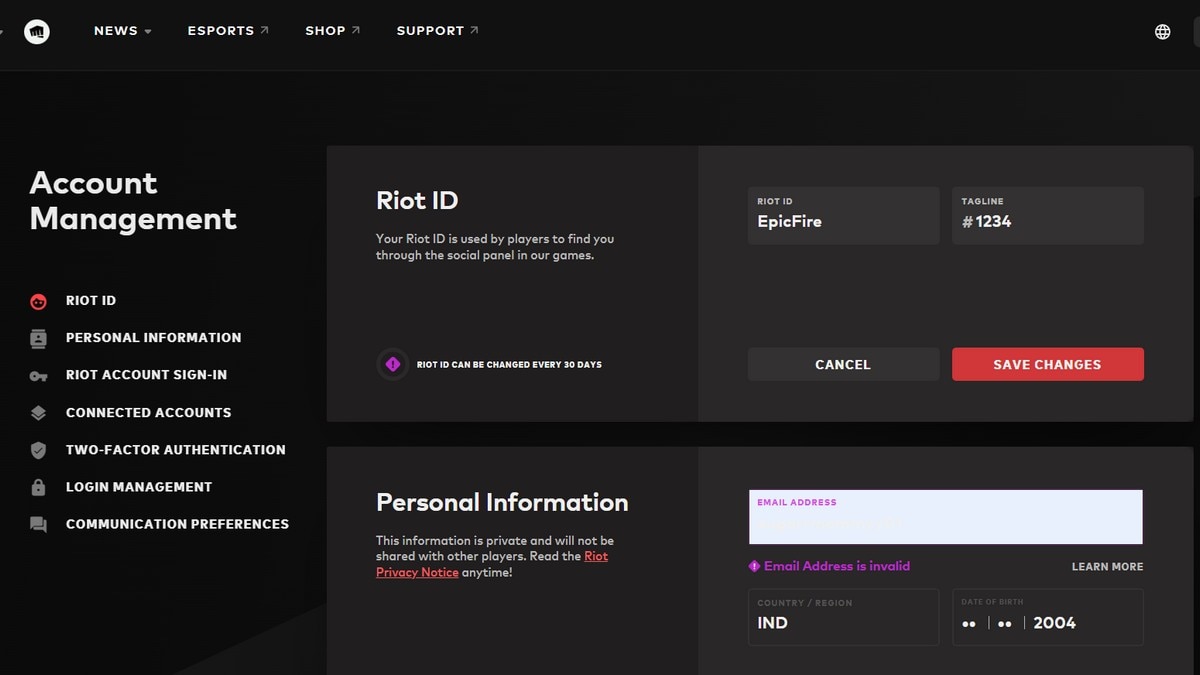
- On the right of your Riot ID, click the edit icon
- On the left field, change your nickname
- Write your tag in the right field, right after the #
- Verify all the details
- Confirm your choices by entering the validation code that will be sent to your email address (whichever is linked to your Riot account)
Players must also note that they can change their Riot ID or tag only once in 30 days.




